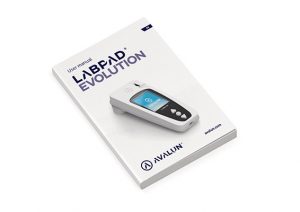![]()
About LabPad® Evolution.
LabPad® Evolution is a handheld Point of Care (PoC) multi-measurements testing device, designed to assist healthcare professionals in direct contact with patients, wherever they are. It operates with a range of compatible single-use SmartChip tests, each SmartChip allowing for the performance of a specific biology test. Currently available SmartChip are for SARS-COV-2 Antigen, SARS-COV-2 Antibody and TP/INR rapid tests. Subsequent tests will focus on nutrition and cardiac markers.
Professional use only.
Use with


The strengths of LabPad® Evolution
/ Two meters in one handheld device
Unique patented lensless technology.
/ Worry-free traceability
Test data (batch number, expiry date and calibration data) automatically read out from datamatrix.
/ Patient Identification
Connect to your smartphone, PC or optional barcode reader.
/ Immediate setup with LabPad+
Complementary patient identification APP for ANDROID and IOS.
/ Evolutive panel of tests
CURRENTLY AVAILABLE
• SARS-COV2 Antigen Rapid Test
• SARS-COV2 Antibody IgG/IgM Rapid Test
• TP/INR test
UNDER DEVELOPMENT
• Prealbumin for undernutrition
• Cardiac markers
![]()
LabPad® Evolution in pictures.

/ Imagine
« The LabPad has been designed for professionals who need to test patients wherever necessary… »
![]()
Results in three steps.
With Ksmart®
Step 1.
Taking and depositing the sample.
Once collected and associated with diluent when required, the biologic sample must be dropped into the drop zone of the Ksmart® prior to Ksmart® insertion.
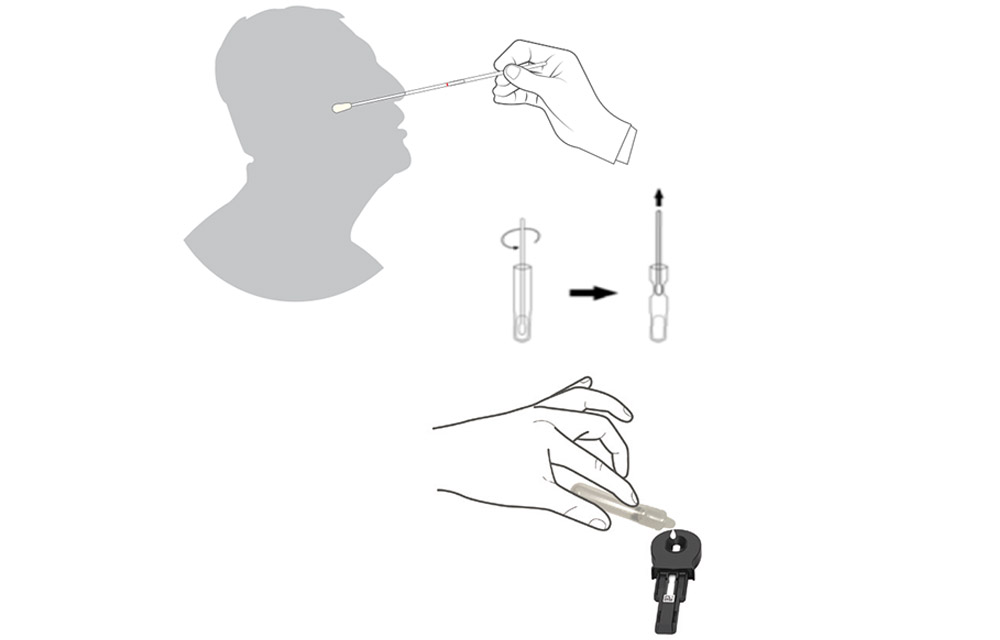
Step 2.
Insert the Ksmart® into the insertion slot.
Depending on Ksmart® test configuration made in the settings, the Ksmart® must be inserted either after waiting for 2 minutes after dropping the sample or after a specific time delay.

Step 3.
Contactless Ksmart ejection.
To discard the Ksmart, pick up your LabPad®, turn it facing down towards the floor above a biological waste bin or any other appropriate recipient for biological samples, and press the black button on the side.

With Tsmart®
Step 1.
SmartChip Insertion.
Open the pouch to take out the Tsmart® and insert it into the insertion slot of the LabPad® Evolution.

Step 2.
Apply the blood drop in one single go.
When the reader gets ready to perform the test, you have 2 minutes to proceed to capillary blood collection and drop the blood on the curved plate of the Tsmart®.
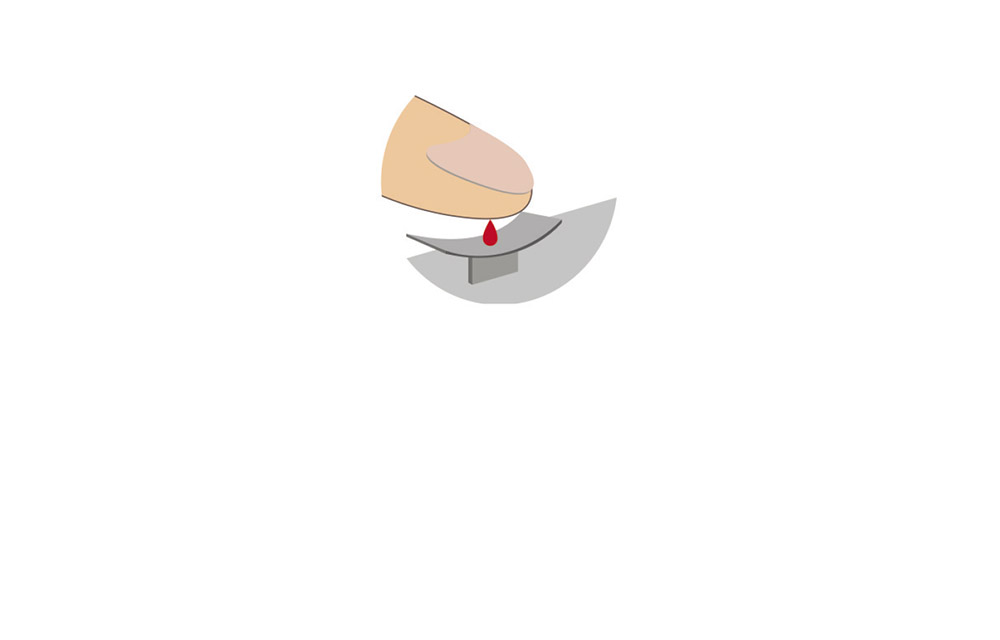
Step 3.
Contactless SmartChip ejection.
To discard the SmartChip, pick up your LabPad®, turn it facing down towards the floor above a biological waste bin or any other appropriate recipient for biological samples, and press the black button on the side.
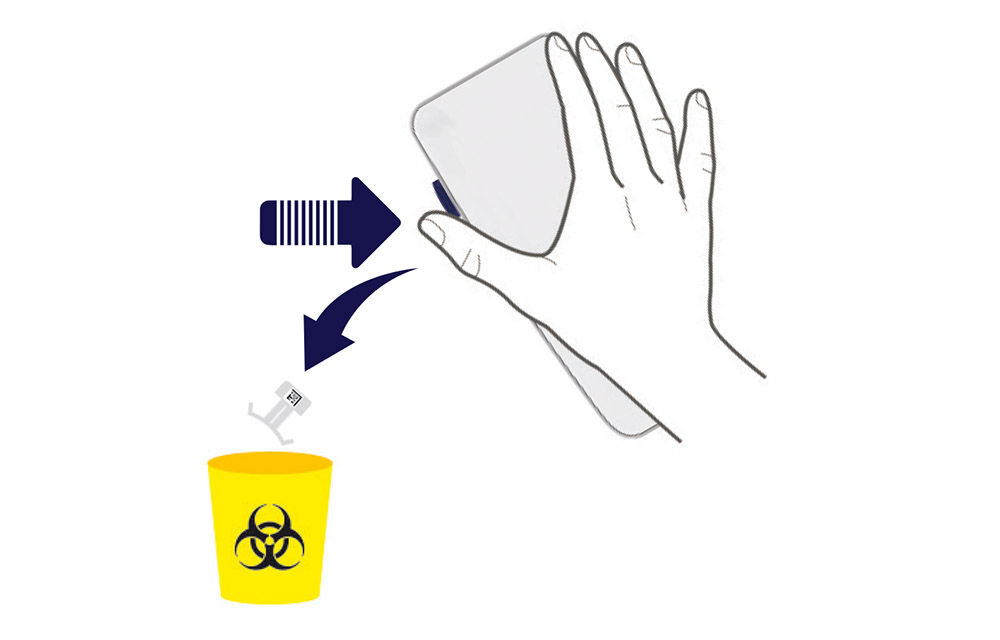
![]()
Mobile-Health ready.
LABPAD+, a smartphone and tablet application for the secure transmission of HL7 data to a healthcare provider.
Onsite Near Patient Testing
1.Patient identification
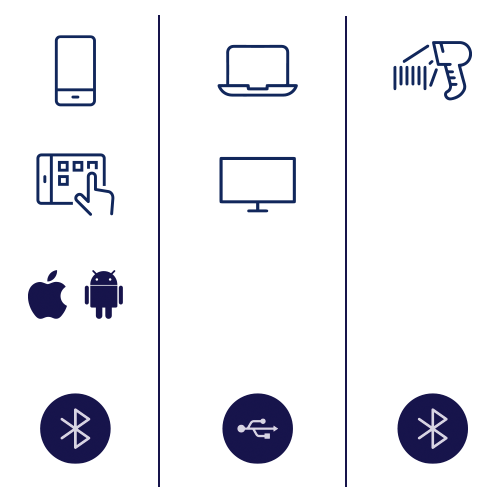
2.Test performance

3.Result broadcast
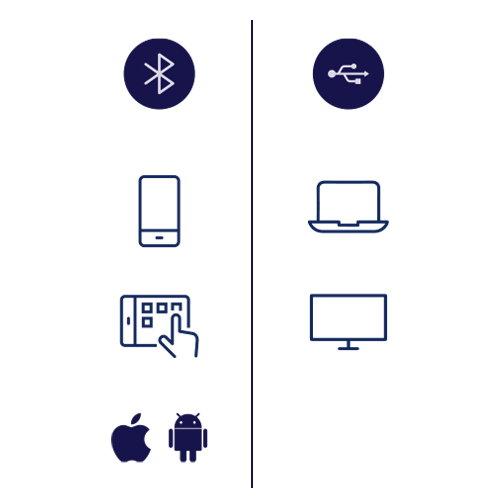
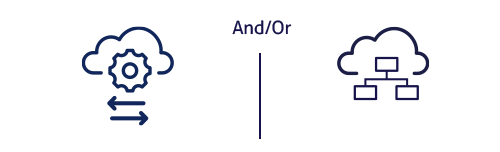
Centralized Clinical Information System
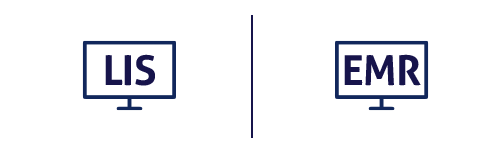
![]()
Features and performance.
Features.
Consumables
Ksmart® and Tsmart®
Touchless ejection to prevent contamination
Memory
1 000 results
Connectivity
Bluetooth Low Energy
USB B port
Power input
Built-in battery with charger
Operating conditions
15-32 °C | 59-90 °F
Weight
270 g
Size
L 17.2 cm
W 7.4 cm
H from 2.0 to 4.6 cm
Accessories (optional)
Bluetooth barcode reader
Bluetooth printer

Download LabPad® Evolution
User manual.
Download the manual in different languages from the « Resources » page.
![]()